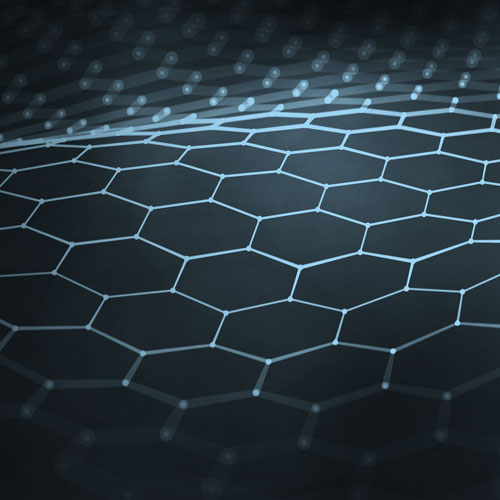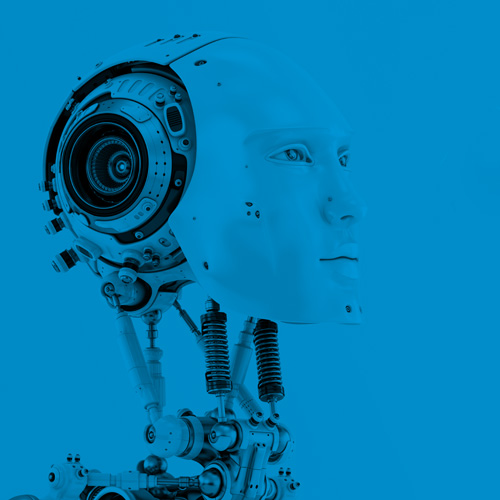Published on September 28, 2021 – Alexander Hero, Consultant Industry 4.0 at Westernacher
Welcome to our mini-series about the Asset Manager and its capabilities, extensions and merits. In this article you will learn about the general functioning of the mobile application and how it positively influences your way of executing asset maintenance before we go deeper into the application’s functionalities in the posts to come.
As in all areas of business, the asset management sector is becoming more complicated. The combination of ever-rising competitive pressure, increasingly complex assets and lack of skilled personnel requires implemented solutions to be smarter and more flexible. Actions must become predictive rather than responsive and workers need to be supported by intelligent and agile digital systems in their day-to-day operations. Especially in the field of asset management, where the majority of labor is conducted on site, agile and lightweight solutions are thus increasingly being introduced. The traditional maintenance execution – with no access to a central system, non-digitized and paper intensive, is leading to processes that exhibit multiple possibilities for failures and inefficiencies. This is reflected by cumbersome and slow information flows, limited access to data and inaccurate activity tracking, preventing process improvements.
The aspiration of the SAP Asset Manager as a mobile application is to transfer asset-related information, previously only available in central backend systems, into an agile solution, tailoring the information flow to the respective operator’s requirements. This could include work instructions, historical and current measurement data of relevant assets, or order-specific information. The Asset Manager’s core functionality is to give the worker guidance by providing detailed information about the activities to be performed, derived from the corresponding work order to be executed. These step-by-step guidelines establish a standard framework which can be viewed, altered and extended directly on-site, ensuring consistent quality of maintenance processes and compliance with regulations. The decision of how granular this guidance by the Asset Manager shall be is up to you.
To explain the core functionalities, we put ourselves in the shoes of a worker who receives an order to repair a pump. The Asset Manager can pinpoint the location of the pump and all other assets we are responsible for on a geographic map and display where the obtained work order is to be performed. With the order transmission, we receive information about the tools needed as well as the exact instructions, including the operational steps for the maintenance conduction. Additionally, through a respective overview we can investigate what work orders have already been executed for a specific asset and which are still pending as well as the incidents that occurred, providing us the possibility to draw on what others have previously done and giving us a good idea of the pump’s history and status. If, during maintenance work, we discover that additional work must be done, we can add new activities to the work order or create new orders and notifications. These are then transmitted to the business system, ensuring a seamless tracking of the performed work and a fast triggering of subsequent actions. Furthermore, various reports show current and historic measurement data of the pump such as heat, pressure and vibration, as well as respective limit values, giving us an understanding of the asset’s health. The application does allow you to add manual readings, eliminating the dependency of the respective sensors. Any work carried can be reviewed by the supervisor and updates made locally will sync to central system once connectivity is available.
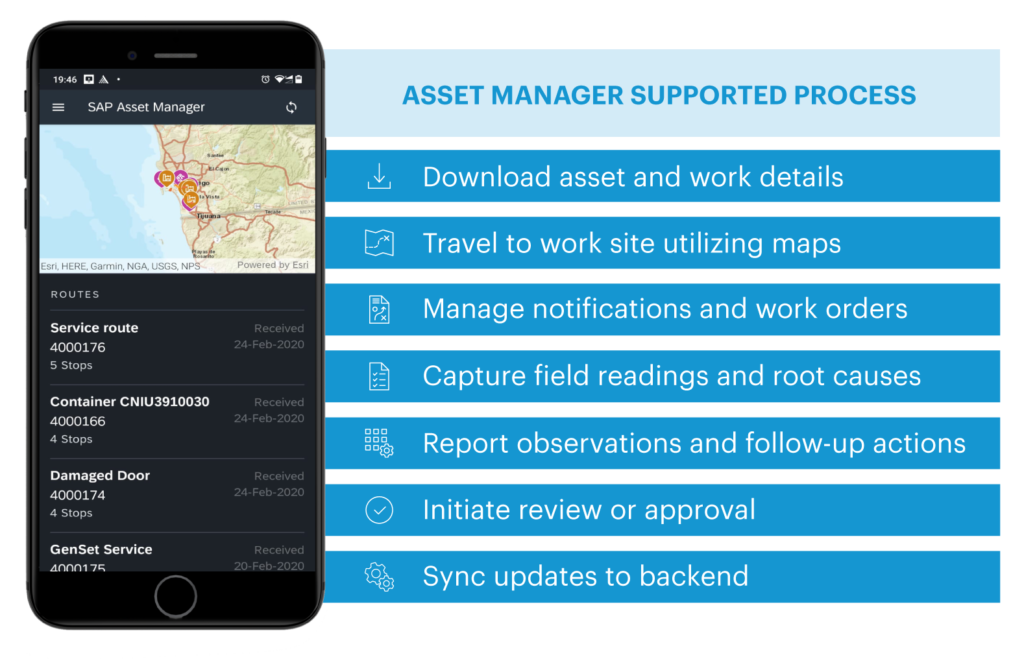
The described capabilities are the core functionalities, but there are several extensions that can be implemented dependent on your business requirements. The extensions listed in the graphic represent the current possibilities for additional functionalities, ranging from organizing your crew to improved integration to quality management. These additional capacities can be easily booked in addition to your core functions and enable a fast and seamless expandability.
Used correctly, the Asset Manager can lower your mean time to failure, improve first time resolution and increase overall productivity immensely. So, how to get started with the Asset Manager? With in-depth expertise, Westernacher can help you to quickly assess how to best integrate the Asset Manager into your existing system landscape and what functionalities, rules and extensions must be implemented to get the highest ROI. By realizing our Time-to-Value offering you can have the Asset Manager up and running in a matter of weeks, giving you the flexibility of a lightweight solution for a more efficient execution of your asset management. The road to implementation will be part of our next blog post, so stay tuned to learn in detail how we can help you to realize more accurate and flexible maintenance execution.
Share this article