Share this article
Follow us on Linkedin
SAP Global Track & Trace (GTT) can be used to capture, process and store tracking information related to tracked business processes. The new APIs enable users to export all stored data and gain insights into business processes.
GTT business data can be extracted via the GTT Manage Models app. Additionally, it’s now possible to extract the data using some recently released APIs. (At the time of writing, the APIs are only available in GTT Test tenants.)
In this blog, I will show you how to extract the data using the APIs. I’ll also provide a rough example of how to convert the raw data into a more user-friendly format using SAP Integration Suite (formerly CPI). Further information can be found in GTT SAP Help ‘Guide For Model Administrators’ and ‘Interface Reference Guide’.
Business use case: A manufacturer is using GTT to track containers that are transported on ocean vessels. They need to know if any containers have been delayed or rolled onto a different ship.
Shipments are created in the manufacturer’s ERP system. Each shipment contains multiple containers. In GTT we will use Tracking Units to track each individual container. Each Tracking Unit is then sent to a visibility provider for tracking.
Export using APIs.
Step 1: Create data export request for the tracked processes.
Request URI: https://{tenant}/api/data-load/v1/{modelNamespace}/exportBusinessData
HTTP Method: Post
Payload:

The reply will contain an ID number that is required for the next step:

Note that you might have to wait several hours before the data files are ready for the next step.
Step 2: The previous step will create a zip file with a unique fileID that is required for Step 3. In this step, we retrieve the fileID.
Request URI: https://{tenant}/api/data-load/v1/{modelNamespace}/data-export/{dataExportId}
HTTP Method: Get
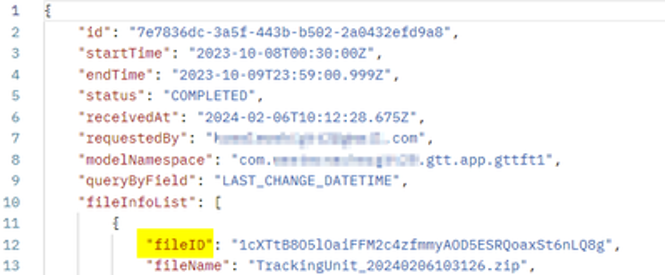
Step 3: Download the zip file.
Request URI: https://{tenant}/api/outbound/v1/document/{{fileID}}
HTTP Method: Get
The zip file contains a json file with details about the tracked process and events:
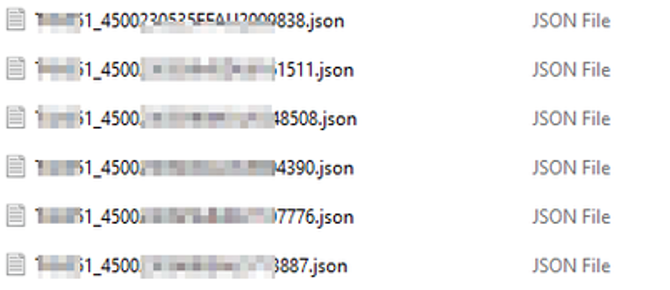
Next steps.
The above files are not in a user-friendly format. There are several options to make the data meaningful and useful to users. In the below example, I used SAP Integration Suite to call the APIs, filter the data, then send a csv file to an email.

CSV file containing a user friendly list of containers and various statuses:
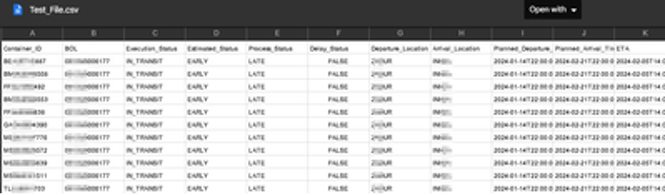
Conclusion.
In this blog I gave a simple rough example of how to use the APIs to export container information and present the data to business users. Other options might be to call the APIs and create a report via a program or present the data in a Fiori app.
Do you want to learn more? Let’s talk.
