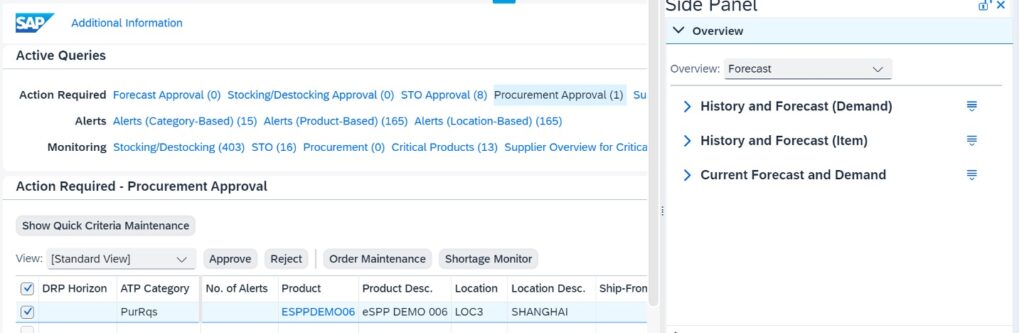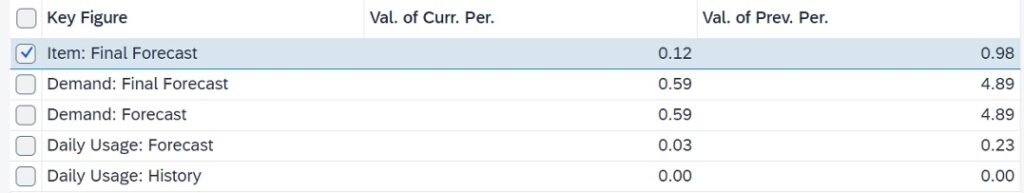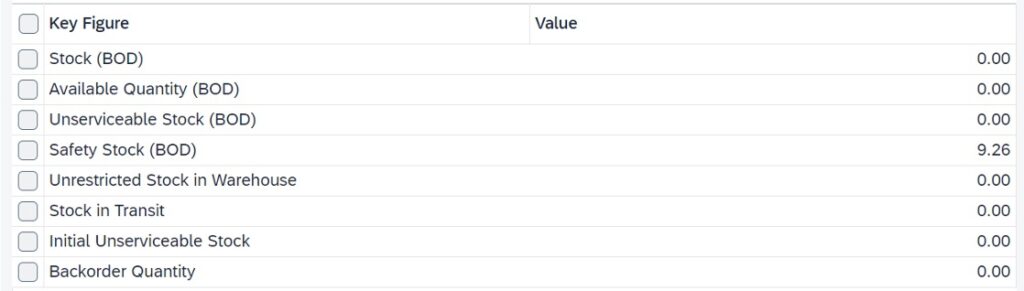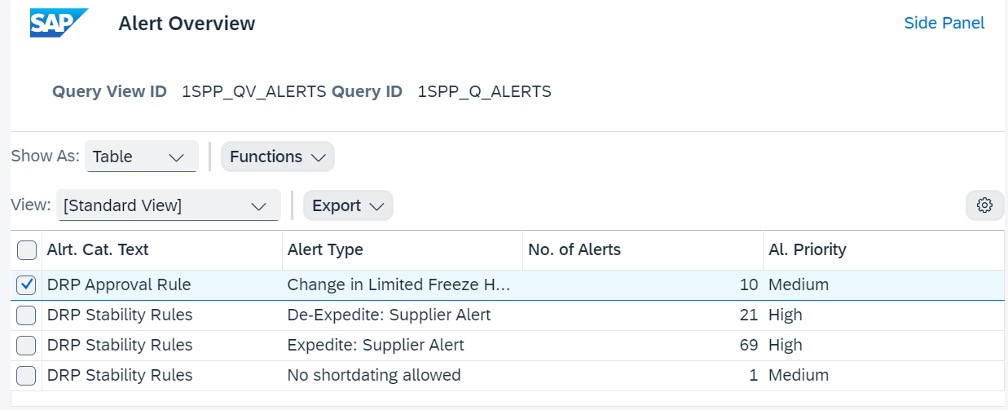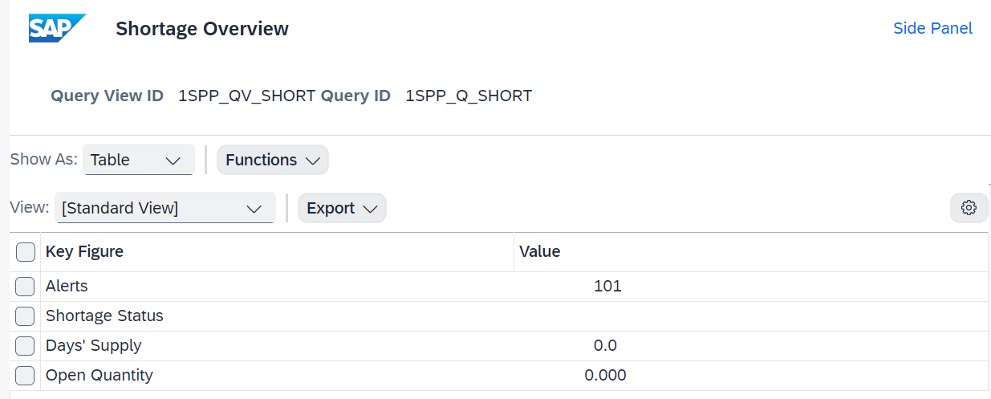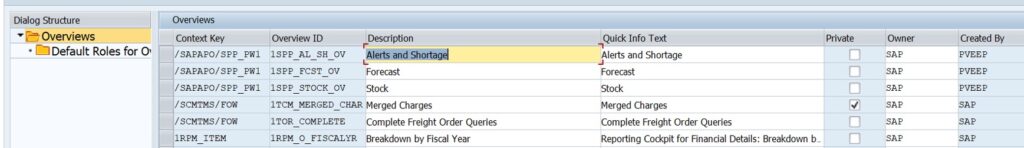To use standard delivered Analytics with BCV, we need to work on few pre-requisites to be carried out by the basis team of the organization:
- Activate the business function FND in the Business Context Viewer Main Application (/BCV/MAIN).
- Activate the business configuration (BC) set Content for Business Context Viewer in SPP Planner’s Worklist (/SAPAPO/SPP_PW_BCV_CONTENT).
Above steps will enable side panels in planner worklists. You can access it using t-code /SAPAPO/SPP_PLN_LIST (planner’s worklist), click on “Additional information” to launch the side panel.
By Standard, SAP has enabled following analytics:
- Forecast – Comparing demand history v/s forecast, order line history v/s forecast and other useful forecast statistics.
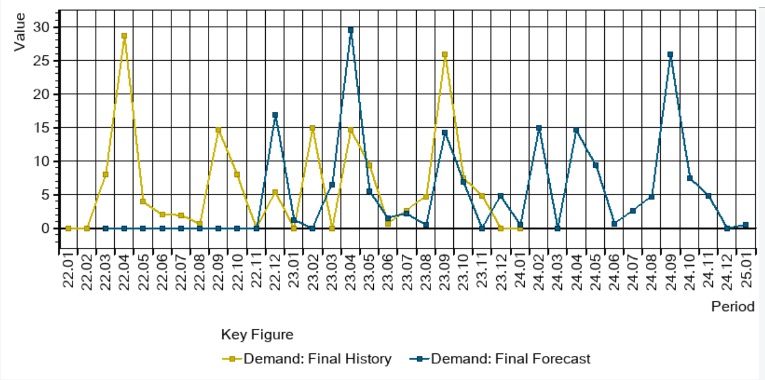
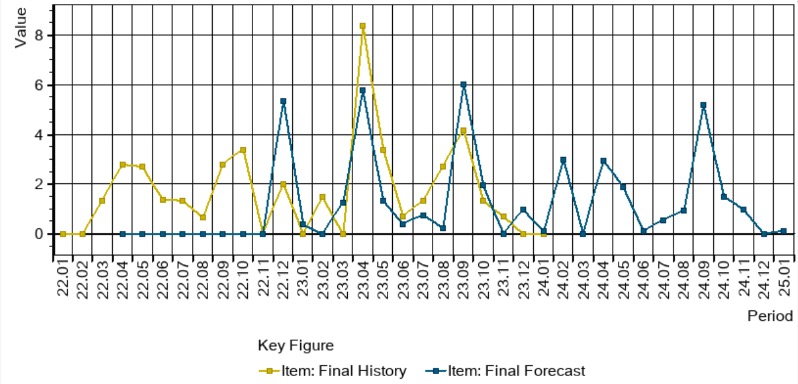
- Stock – Matrix providing an extensive understanding of the current stock situation:
- Alert and shortage overview – Various alert statistics. Please note that to get data in the “Shortage Overview” matrix you must enable shortage monitor functionality.
It’s amazing that all these analytics are enabled on one screen, giving the user all required information while they work on exclusions. Additionally, the BCV concept is customizable to cover additional Business requirements.
It is important to acknowledge that the framework has been created with best practices in mind. To get the most out of it, experiment with the flexibility it offers. Explore the BCV capabilities on the dashboard, drill-down and cockpit. Furthermore, SAP has offered methods for performance optimization that guarantee the user experience is not jeopardized.