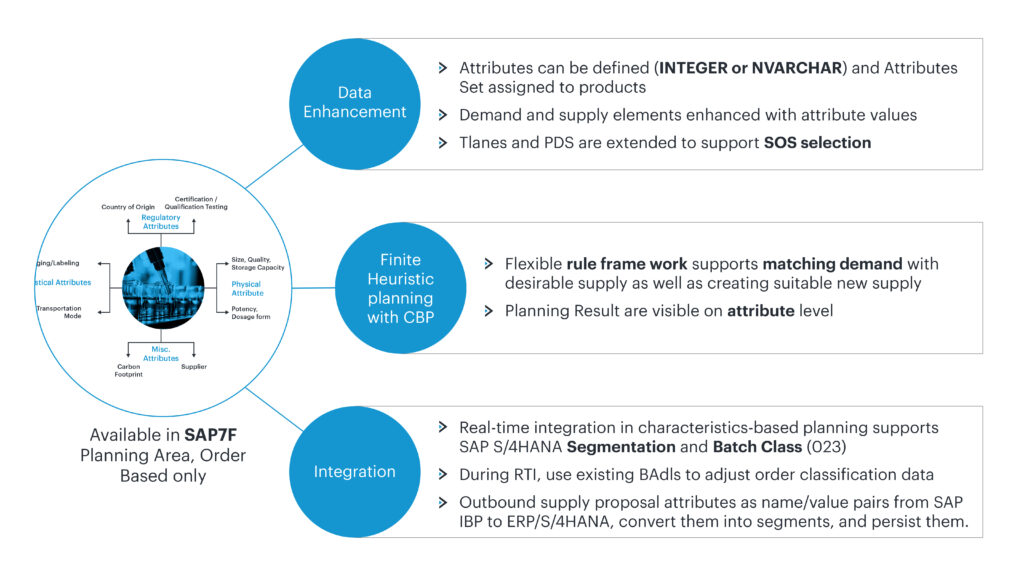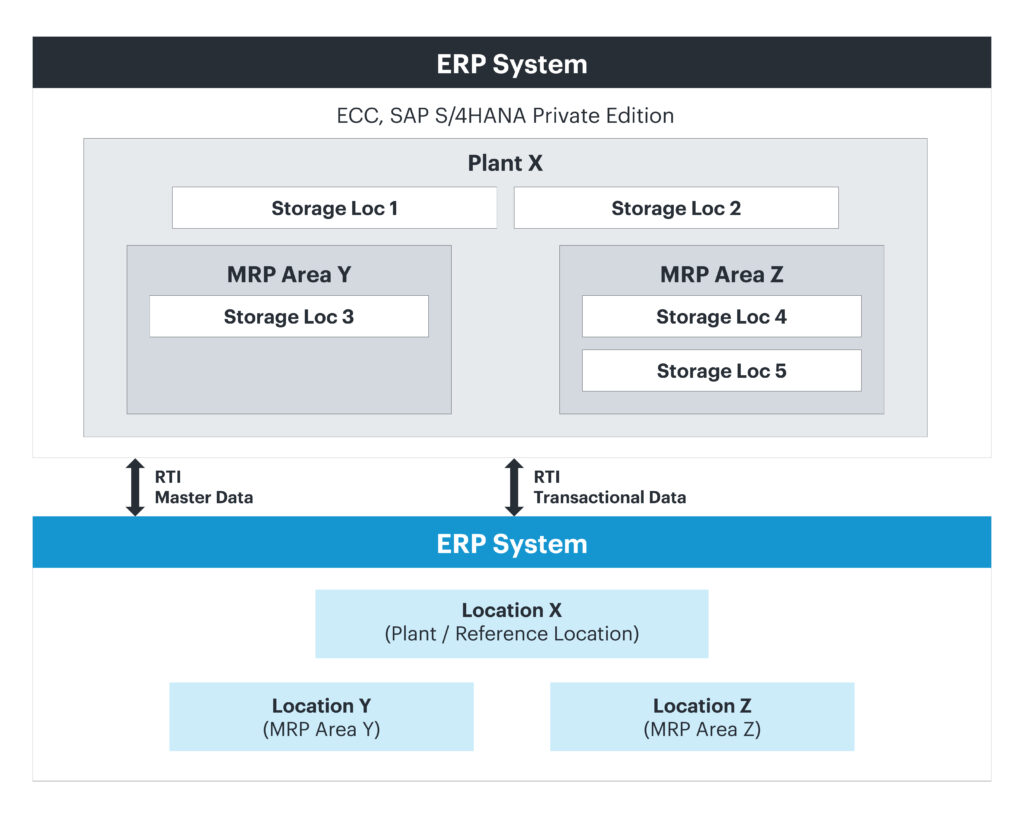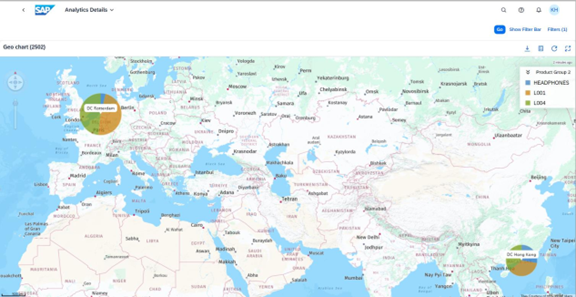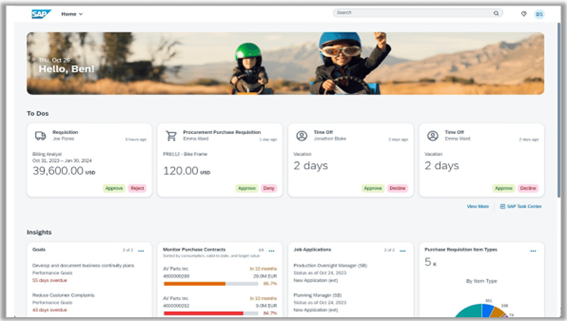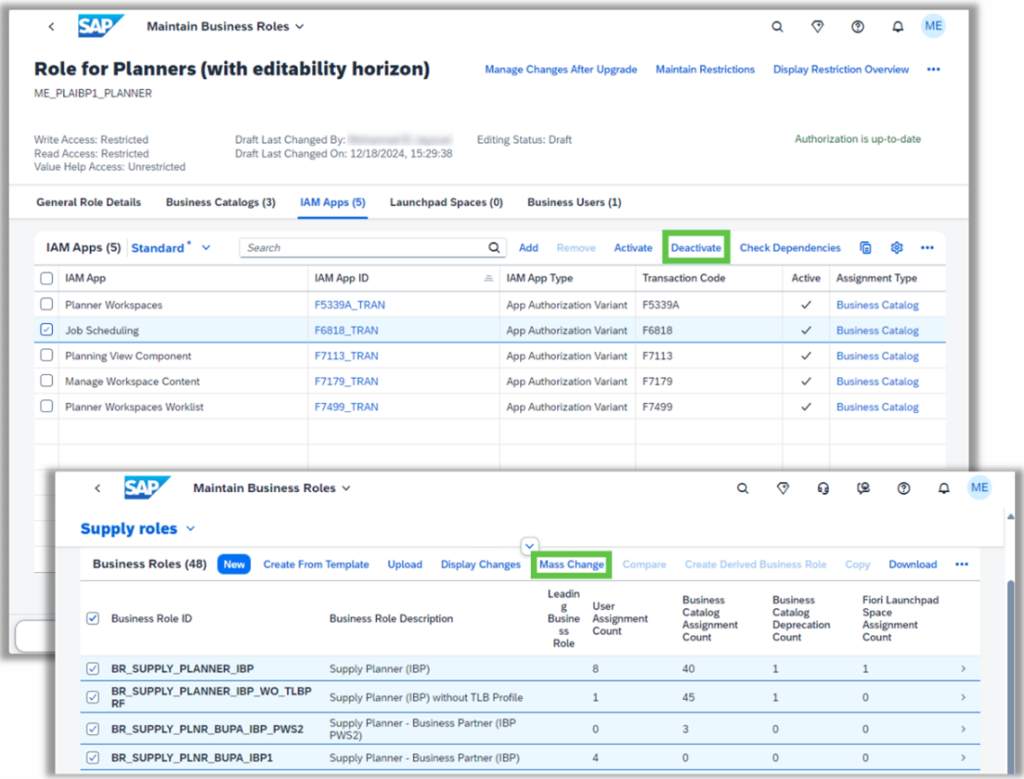Share this article
Follow us on Linkedin
SAP Integrated Business Planning (IBP) continues to evolve, offering businesses advanced tools to navigate the complexities of modern supply chains. This article delves into the top five highlights of the 2502 release, showcasing features that promise to elevate your supply chain planning and execution.
1. CBP is generally available with 2502
Characteristics-Based Planning (CBP) in SAP IBP empowers planners to balance demand and supply and harmonize their supply chain processes across the network, based on attributes of products, demands and supplies. (Physical Product attributes as well as Logical Attributes to proactively steer supplies.)
2. Support of MRP Areas in Order-Based Planning
With MRP areas, you can perform material requirements planning at a more granular level than at the plant level. You can use RTI to transfer selected MRP areas to SAP IBP, where they are mapped automatically as independent locations and are fully fledged for planning.
3. Default maps with IBP 2502 via SAP HANA spatial services
Starting in IBP 2502, customers will have access to detailed map content by default in IBP. No external licensing is required. The map content will be used by the apps: Analytics – Advanced, Dashboards, and Intelligent Visibility.
(IBP systems hosted in China and Saudi Arabia will use the default Fiori maps due to local restrictions. Geographic maps are not yet supported by Analytics Stories.)
4. Integration with SAP Start
We have enabled the integration between SAP IBP and SAP Start using the communication scenario SAP Fiori Launchpad Content Exposure Integration (SAP_COM_0647).
SAP Start is a predefined central entry point that enables access to integrated SAP cloud business solutions with single sign-on.
Setting up the SAP Start integration will allow you to receive business content from SAP IBP.
5. IAM Apps – App Authorization Variants
You now have more granular control over which apps business users have access to. With IAM Apps, business catalogs are no longer the smallest building block in business roles.
You can customize app assignments for specific business roles, ensuring only necessary apps are activated.
- Under the IAM Apps tab, all assignments are displayed. If some are not required, choose Deactivate.
- To deactivate apps for multiple roles at once, select the relevant ones and choose Mass Change.
There are also plenty of improvements for other functionalities, including Planning UIs (both IBP Excel Add-in and Planner Workspace) and Transportation Load Buildings.
You can check the detailed descriptions of each change in What’s New Viewer and find the What’s New PDFs for each IBP function module in the shared folder.
Please note that this reflects the current state of planning and may be changed by SAP at any time. For the final delivered changes, refer to the official SAP Community newsletter.